| Poll | | | What game does everyone play now? | | Starcraft 2 | | 26% | [ 8 ] | | Warcraft 3 | | 35% | [ 11 ] | | League of Legends | | 19% | [ 6 ] | | World of Warcraft | | 0% | [ 0 ] | | Diablo 2 | | 0% | [ 0 ] | | No games at all | | 10% | [ 3 ] | | Other game not listed | | 10% | [ 3 ] |
| | Total Votes : 31 |
|
|
| | How To Make A Wisp Wheel |  |
|
+8Pat1487 Iord. marksoccer SEXorWAR-CRAFT bloodasb AmAzIn[G] Knight of Gods Achilles.42 12 posters | |
| Author | Message |
|---|
Achilles.42
Commander


 |  Subject: How To Make A Wisp Wheel Subject: How To Make A Wisp Wheel  Sat Apr 04, 2009 8:24 pm Sat Apr 04, 2009 8:24 pm | |
| Instructions to make a simple Wisp Wheel
Things to know before you begin: wc3 editor stands for “Warcraft III world editor”. The underlines you see in pictures will not appear in the wc3 editor unless said other wise. I use a Mac OS so the wc3 editor will appear slightly different, however I have worked on the wc3 editor in Windows and Mac and there are no differences I have noticed worth mentioning.
Step 1. Open the wc3 editor.
Step 2. In the upper part of the screen you will see a line of boxes with pictures/symbols on them, click the one that has an A on it (is underlined by a Green line in pic below) this will open the trigger editor.
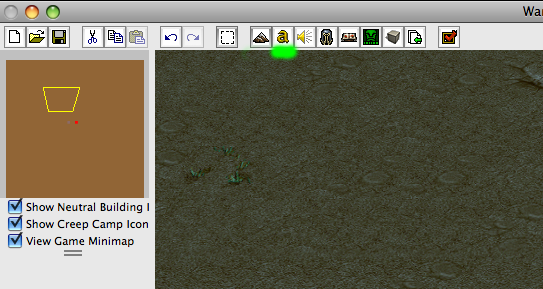
Step 3. Inside the trigger editor Click on the symbol that looks like a white peace of paper with a black outline (underlined by a Green line below in pic) This will create a new trigger in the left hand side of screen, change the name of the trigger to “Wisp Wheel” or any thing that is meaningful to you.
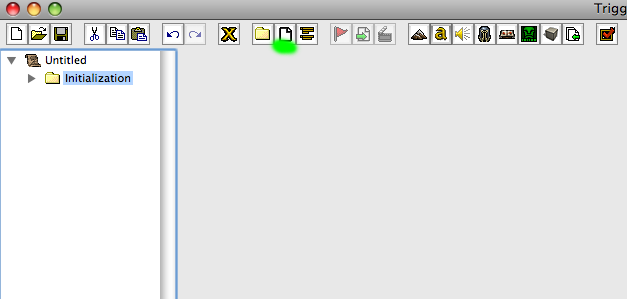
Step 4. On the top of the trigger editor there is a list of symbols, click the one that is an X (underlined by a Green line below) this will open the variable window.
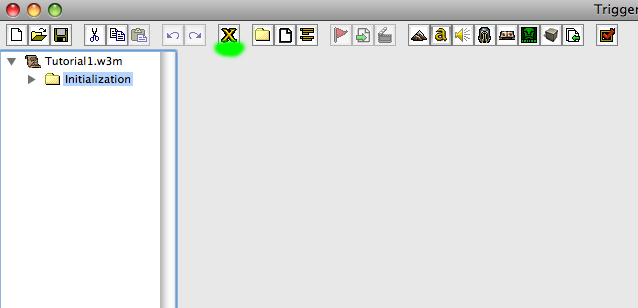
Step 5. Near the top middle of the variable window there are 3 X’s (1 green, 1 yellow, 1 red) the green one is for creating a new variable, the yellow one is for modifying a existing variable and the red one is for deleting the selected variable, click on the Green X as shown below.
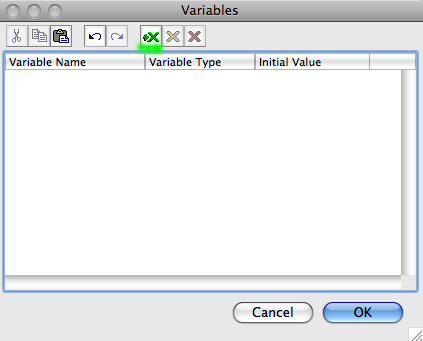
Step 6. Once you do that it will open another window, within that window fill out the information as follows:
Name: WispTurning
Variable Type: Real
Array: Unchecked
(Size does not matter because it is not an array)
Size: 0
This is shown in pic below
Click OK in both variable windows when you are done.
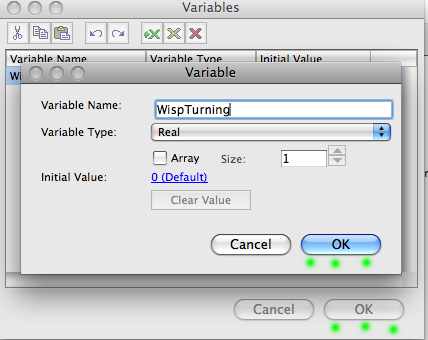
Step 6. Select the Wisp Wheel Trigger in the left hand side of trigger editor (trigger is underlined with a Green line). Next, in the top of the trigger editor where the symbols are, click the one that looks like a red flag (underlined with a Red line) this will open the event window.
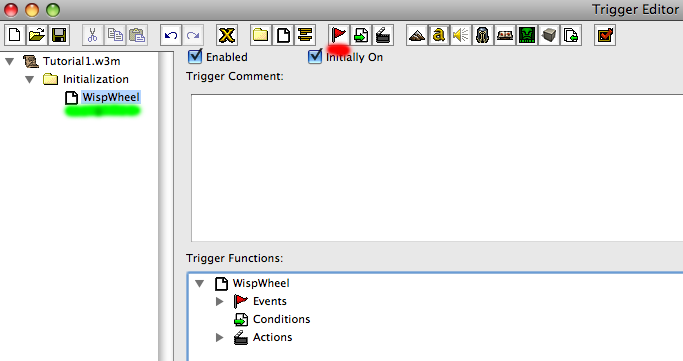
Step 7. Within the Event window fill out the information as shown below.
Event Type: Time – periodic event
Event Text: Every 0.01 seconds of game time
Click ok in all event windows when done.
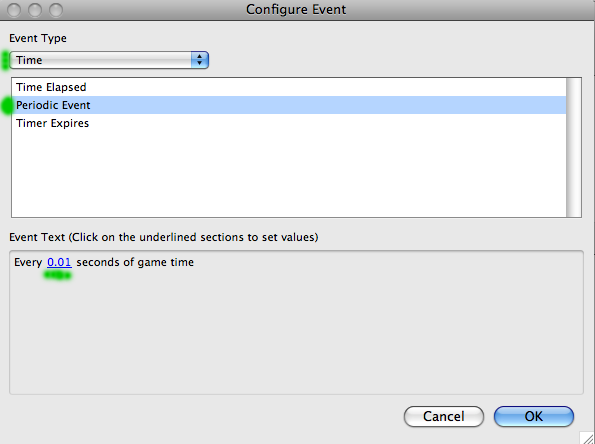
Step 8. Select the Wisp Wheel Trigger, next direct your attention to the upper part of the trigger editor where the bar of symbols are, select the (create knew action) one that looks like a black box with a white & black bar above it (is underlined by a Green line in the pic below), this will open the action window.
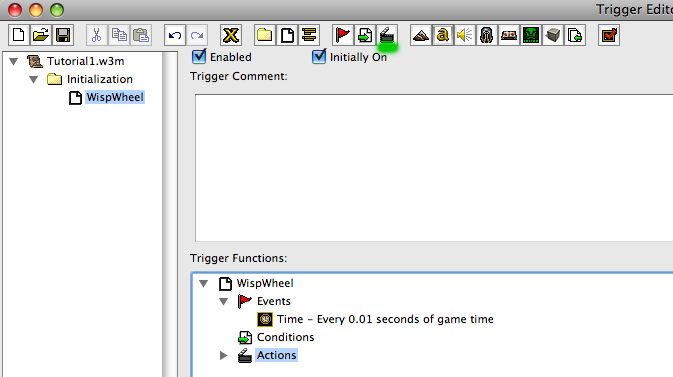
Step 9. Fill out the information in the action window as shown below:
Action Type: General (underlined with a Green line) - Set Variable (underlined with a Red line)
Action Text: Set WispTurning = (WispTurning+1)

IMPORTANT: THE INTEGER 1 IN (WispTurning+1) SETS WHAT SPEED THE WISP WILL SPIN! POSITIVE (+) IS FOR CLOCKWISE NEGITIVE (-) IS FOR COUNTER CLOCKWISE! (THE HIGHER THE NUMBER THE FASTER IT SPINS!)
Step 10. If you have not already, create the unit you want to be spinning and the region you want the unit to be spinning around. (It is assumed you know how to do this step)
Step 11. Select the Wisp Wheel Trigger then click on the create new action button and fill out information as shown below:
Action Type: Unit (underlined with a Green line) Move unit instantly (underlined with a Red line)
Action Text: unit-move YourWisp instantly to ((Center of your region) offset by 250 towards WispTurning
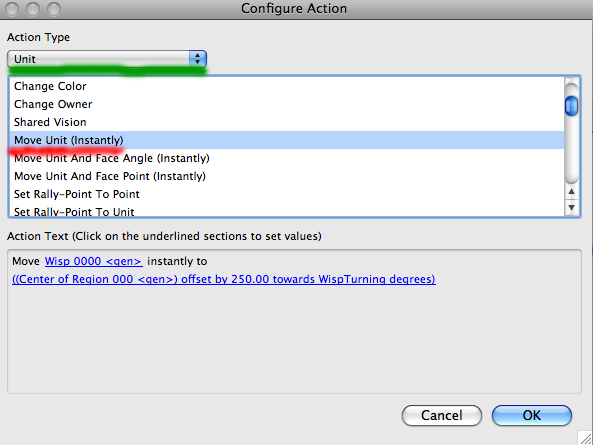
Important Notes: YourWisp refers to the unit that you want to be spinning around a point, center of your region refers to the region you want YourWisp to be spinning around, offset by (250) refers to how far from the region you want your wisp to be spinning around (the greater the number the more far out the wisp will spin). WispTurning at the end refers to the variable we created earlier, that variable decides how fast the wisp will spin to change the variable change the amount that it is set in the first action we created. You may have heard that having the event of a trigger be -every 0.01 seconds of game time do actions- as my trigger has it, will cause memory leaks, this is false! Timed events do not cause memory leaks, they INCREASE the AMOUNT of leaks but do not cause any them selves. The best way to fix this is by using a jass trigger, the easer way is to simply increase the amount of the variable WispSpeed and lower the timed event.
Step 12. Save and test your map! Then mention in your map that a clan tmmm tutorial made by Achilles.42 helped you make your game!
For additional help add a comment below and I will get back to u as soon as I can, or contact me on BNet at Achilles.42@USEAST.
The complete trigger is in the pic below and written in jass/custom script if that is what u preffer.
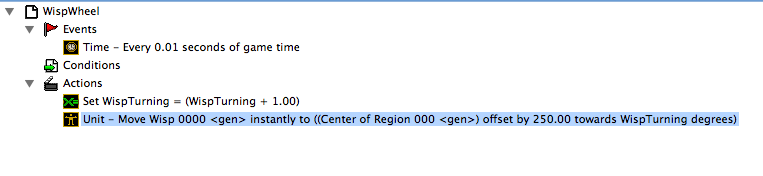
function Trig_WispWheel_Copy_Actions takes nothing returns nothing
set udg_WispTurning = ( udg_WispTurning + 1 )
call SetUnitPositionLoc( gg_unit_ewsp_0000, PolarProjectionBJ(GetRectCenter(gg_rct_Region_000), 250.00, udg_WispTurning) )
endfunction
//===========================================================================
function InitTrig_WispWheel_Copy takes nothing returns nothing
set gg_trg_WispWheel_Copy = CreateTrigger( )
call TriggerRegisterTimerEventPeriodic( gg_trg_WispWheel_Copy, 0.01 )
call TriggerAddAction( gg_trg_WispWheel_Copy, function Trig_WispWheel_Copy_Actions )
endfunction
MEMORY LEAKSBTW if u want 0 memory links, contact Pat1487@usEAst or on this forum Pat1487 If he dosent respond or say's no, just keep mesaging him and acting annoying untill he does!
Last edited by Achilles.42 on Thu Sep 10, 2009 12:08 am; edited 3 times in total | |
|   | | Knight of Gods
Commander


 |  Subject: Re: How To Make A Wisp Wheel Subject: Re: How To Make A Wisp Wheel  Sat Apr 04, 2009 8:25 pm Sat Apr 04, 2009 8:25 pm | |
| sweet i was gonna make one of these but now i dont have to! | |
|   | | AmAzIn[G]
Commander

![AmAzIn[G]](https://2img.net/u/1712/35/80/43/avatars/3-59.jpg)
 |  Subject: Re: How To Make A Wisp Wheel Subject: Re: How To Make A Wisp Wheel  Mon Apr 06, 2009 11:32 am Mon Apr 06, 2009 11:32 am | |
| Wow achilles if u made this, great tutorial | |
|   | | Knight of Gods
Commander


 |  Subject: Re: How To Make A Wisp Wheel Subject: Re: How To Make A Wisp Wheel  Mon Apr 06, 2009 3:20 pm Mon Apr 06, 2009 3:20 pm | |
| pfft i could have made this! but im lazy and i dont have a mac | |
|   | | Achilles.42
Commander


 |  Subject: Re: How To Make A Wisp Wheel Subject: Re: How To Make A Wisp Wheel  Mon Apr 06, 2009 3:47 pm Mon Apr 06, 2009 3:47 pm | |
| thax amaz, i did like 99% of it in 1 day then took a week to do the other 1 %  | |
|   | | Knight of Gods
Commander


 |  Subject: Re: How To Make A Wisp Wheel Subject: Re: How To Make A Wisp Wheel  Mon Apr 06, 2009 3:49 pm Mon Apr 06, 2009 3:49 pm | |
| thats an interesting way to do it i either do it all at once or ill never finish | |
|   | | bloodasb
Captain


 |  Subject: Re: How To Make A Wisp Wheel Subject: Re: How To Make A Wisp Wheel  Mon Apr 06, 2009 3:50 pm Mon Apr 06, 2009 3:50 pm | |
| Same kog  | |
|   | | Knight of Gods
Commander


 |  Subject: Re: How To Make A Wisp Wheel Subject: Re: How To Make A Wisp Wheel  Mon Apr 06, 2009 3:51 pm Mon Apr 06, 2009 3:51 pm | |
| no one asked you blood! nono jkjk but srsly case a: maze of knights2 | |
|   | | SEXorWAR-CRAFT
Corporal

 |  Subject: Re: How To Make A Wisp Wheel Subject: Re: How To Make A Wisp Wheel  Sun Apr 12, 2009 6:34 pm Sun Apr 12, 2009 6:34 pm | |
| You have a typo...
In your text it tells to make a variable called wisp spin
in the picture its called wispturning | |
|   | | Knight of Gods
Commander


 |  Subject: Re: How To Make A Wisp Wheel Subject: Re: How To Make A Wisp Wheel  Mon Apr 13, 2009 2:44 pm Mon Apr 13, 2009 2:44 pm | |
| oh my god not a typo ! were all so worried!  | |
|   | | marksoccer
Commander


 |  Subject: Re: How To Make A Wisp Wheel Subject: Re: How To Make A Wisp Wheel  Thu Apr 16, 2009 2:11 pm Thu Apr 16, 2009 2:11 pm | |
| wow im surpised ach but gj  | |
|   | | Iord.
Corporal


 |  Subject: Re: How To Make A Wisp Wheel Subject: Re: How To Make A Wisp Wheel  Thu Apr 16, 2009 3:03 pm Thu Apr 16, 2009 3:03 pm | |
| Wow ach u suck, Ive seen this pictures of tutorial for wisp wheel somewhere in internet, you DIDNT make this. you STOLE it.
Last edited by Iord. on Thu Apr 16, 2009 3:07 pm; edited 1 time in total | |
|   | | Achilles.42
Commander


 |  Subject: lords a moron Subject: lords a moron  Thu Apr 16, 2009 3:04 pm Thu Apr 16, 2009 3:04 pm | |
| lord ur a fag, i made this from scratch, and took about 3 hrs doing it to. | |
|   | | Iord.
Corporal


 |  Subject: Re: How To Make A Wisp Wheel Subject: Re: How To Make A Wisp Wheel  Thu Apr 16, 2009 3:05 pm Thu Apr 16, 2009 3:05 pm | |
| | |
|   | | Knight of Gods
Commander


 |  Subject: Re: How To Make A Wisp Wheel Subject: Re: How To Make A Wisp Wheel  Thu Apr 16, 2009 6:20 pm Thu Apr 16, 2009 6:20 pm | |
| lord i seriously doubt you've seen those pics before on the internet they suck! and plus he did it on a MAC macs suck anyone whos anybody has a NORMAL computer :p | |
|   | | Pat1487
Moderator
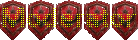

 |  Subject: Re: How To Make A Wisp Wheel Subject: Re: How To Make A Wisp Wheel  Thu Apr 16, 2009 7:21 pm Thu Apr 16, 2009 7:21 pm | |
| I think he did a good job
Only problem I have with it is that he didn't include how to fix the memory leak that this trigger causes | |
|   | | Achilles.42
Commander


 |  Subject: Re: How To Make A Wisp Wheel Subject: Re: How To Make A Wisp Wheel  Thu Apr 16, 2009 7:24 pm Thu Apr 16, 2009 7:24 pm | |
| kuz i dont know how to do that.
/cry | |
|   | | KevKevQaz
Recruit


 |  Subject: Re: How To Make A Wisp Wheel Subject: Re: How To Make A Wisp Wheel  Mon May 18, 2009 9:28 pm Mon May 18, 2009 9:28 pm | |
| Kogs right on that
Only ach and asb would have macs n only ach would have those pics | |
|   | | sube2
Recruit

 |  Subject: Way to suck. Subject: Way to suck.  Tue Jul 07, 2009 1:46 am Tue Jul 07, 2009 1:46 am | |
| Alright, so you made a wisp wheel that will cause lag after about a minute of it running, then the lag will get bigger. Then when everyone leaves, there will be a big black screen that will last FOREVER. But, it's easy to fix. Just make a point variable (xPoint) and set that variable to where the wisp moves. Then at the end of the trigger do this.
custom script: call RemoveLocation (udg_xPoint) | |
|   | | X.x-D.a.r.K-x.X
Sergeant


 |  Subject: Re: How To Make A Wisp Wheel Subject: Re: How To Make A Wisp Wheel  Sun Jul 12, 2009 8:14 am Sun Jul 12, 2009 8:14 am | |
| ehh that tutorial is probably copied
you said it took you 3 hours?! lol thats pretty sad :O
and yes to what sube said
Anyways its a nice tutorial, simple and descriptive | |
|   | | Achilles.42
Commander


 |  Subject: Re: How To Make A Wisp Wheel Subject: Re: How To Make A Wisp Wheel  Thu Sep 10, 2009 12:09 am Thu Sep 10, 2009 12:09 am | |
| For all u ppl whining about mem leaks, i added something that is even better then the crapy ways u "pro map makers" were saying to do it. BEHOLD IN AWE | |
|   | | X.x-D.a.r.K-x.X
Sergeant


 |  Subject: Re: How To Make A Wisp Wheel Subject: Re: How To Make A Wisp Wheel  Sat Sep 12, 2009 12:00 pm Sat Sep 12, 2009 12:00 pm | |
| fyi, ive seen that tutorial. you also copied it and just pasted it, which was a bad idea. its pretty obvious your english sucks. for you not to make one spelling or grammical error thoughout that entire tutorial is beyond me. dont lie rofl | |
|   | | Knight of Gods
Commander


 |  Subject: Re: How To Make A Wisp Wheel Subject: Re: How To Make A Wisp Wheel  Sat Sep 12, 2009 1:39 pm Sat Sep 12, 2009 1:39 pm | |
| dark its not copied, 1. it was done on a mac, ach is the only one nooby enough to have a mac and still make this tutorial
2. simple test to see if something is copied, cntrl-c a random sentence and google it if theres a perfect match then its copied if there isnt a match even close then its not
if your really lame you could try it like 10 times with parts less than a sentence just incase the person meticulously went through and changed words
read the previous page before you make an insinuating comment about someones hard work | |
|   | | X.x-D.a.r.K-x.X
Sergeant


 |  Subject: Re: How To Make A Wisp Wheel Subject: Re: How To Make A Wisp Wheel  Sat Sep 12, 2009 11:43 pm Sat Sep 12, 2009 11:43 pm | |
| | |
|   | | AmAzIn[G]
Commander

![AmAzIn[G]](https://2img.net/u/1712/35/80/43/avatars/3-59.jpg)
 |  Subject: Re: How To Make A Wisp Wheel Subject: Re: How To Make A Wisp Wheel  Fri Dec 25, 2009 8:17 pm Fri Dec 25, 2009 8:17 pm | |
| FUck this tutorial all the pics are gone lol | |
|   | | Sponsored content
 |  Subject: Re: How To Make A Wisp Wheel Subject: Re: How To Make A Wisp Wheel  | |
| |
|   | | | | How To Make A Wisp Wheel |  |
|
Similar topics |  |
|
| | Permissions in this forum: | You cannot reply to topics in this forum
| |
| |
| |

