this is a tutorial i made awhile ago most of it was copied from someone elses normal maze making tutorial so i dont claim full credit but all the ice related things i did
How to make an ice maze.
Examples of ice mazes you may have played or seen: Maze of WootWaffles 2, Polar Escape, Into The Wild, Avalanche escape, Escape the Volcano, Da Get Away 2, Eternal Escape, Slide Ninja Slide (slide spongebob slide, slide kitty slide) and many others which i cannot remember at this time.
1. How a ice maze map worksA ice maze map is a map with a generally wide path you must follow when you step onto the ice you start to "slide", if you do not stay on the ice or the safe ground which is usually dirt with the bad parts snow, your character dies. Also, patrols, catapults, and rocks will get in your way to make it harder.
For basic beginners, you must first master the idea of a sliding maze so to start, create a new map either 32x32 or 64x64, select a tileset that you like (better idea to pick one with ice now) and pick a base tile (usually snow).
Now you're ready to start.
2. Beginning the ice mazeOnce you've got the map ready, use an ice tile to make the sliding path its best to keep it 2-4 tiles big.
Use it and develop an ice maze with it.
Here is a picture showing how a good sliding maze path looks like and what a bad sliding maze path looks like:
A
Bad One:
A
Good One:

(notice on the last sharp turn the regions let there be a little more snow to slide on incase someone tries to turn too tightly)
Good sliding maze paths are recommended, windy, long, with regions that aren't quite as rude, and filled with lots of good places to put creeps and rocks in for a challenge.
3. Placing the RegionsRegions are used for killing a hero when they fall off the path, giving a target for creeps to patrol to and having teleports and catapults attacking.
When placing regions, it is important to save yourself the hastle and use as little amount of regions as possible, it is quicker to do.
4. The CreepsIt is important for creeps to be able to move around, they must be invunerable and not be able to attack (change this in the object editor).
Its very easy to make patrol triggers and such, just place a grunt or whatever unit you wish to have in your map, set a region you want it to patrol or go to, and then you go and make the trigger for it.
5. Triggers for Patrols and Death RegionsTo make a unit patrol, the code is here:
- Code:
-
Events - Map Initialization
Conditions - none
Actions - Order (UNIT) to PATROL TO (CENTER OF (REGION))
keep repeating the action in the same trigger and change it to all the other units and their patrol parts so that they all patrol.
---
6. Triggers for Sliding and TurningMaking a unit "slide" is quite simple once you know how to do it. So i shall tell you how to do it.
You need to make a variable array of type point and size 11 (i shall use "point" as my variables name in this explanation)
- Code:
-
Events - Time - Every 0.03 seconds of game time
Conditions - none
Actions - Set point[1] = (Position of Hero 1)
Unit - Move Hero 1 instantly to (point[1] offset 10.00 towards (facing of Hero 1) degrees)
you will need to have one of these triggers for each player example.
- Code:
-
Events - Time - Every 0.03 seconds of game time
Conditions - none
Actions - Set point[2] = (Position of Hero 2)
Unit - Move Hero 2 instantly to (point[2] offset 10.00 towards (facing of Hero 2) degrees)
If your unit is sliding to quickly or too slowly fiddle with the 10.00 to change the speed.
This will make them "slide" in a straight line, to make them able to turn just simply make this trigger:
[code]Events - A unit is issued an order targeting a point
Conditions - none
Actions - Unit - Make (triggering unit) face (target point of issued order) over 0.00 seconds
all that does is make them able to turn on the ice.
To use this in a maze you must have regions so when they enter regions make them start sliding and when they enter regions make them stop.
[code]Event - Unit enters region (every region that you want them to start sliding at)
Condition - Unit Type equal to Hero
Action - (this is were it gets kinda tricky) If then else - If owner of triggering unit is equal to red, then turn on red sliding(reds sliding trigger), else do nothing. (then repeat for every person)
If then else - If owner of triggering unit is equal to blue, then turn on blue sliding(blues sliding trigger), else do nothing.[/code] ect.
To make them stop its the same only instead of "Turn on red sliding" its "Turn off red sliding"
----
To make a region so that it kills a hero when they step on it, use this code:
[code]Events - A unit enters (REGION) -- copy this event for ALL the regions that kill the hero player(s)
Conditions - ((UNIT-TYPE) of (TRIGGERING UNIT)) equal to (HERO UNIT)
Actions - Kill (TRIGGERING UNIT)[/code]
----
To reveal the whole map, making it visible (reduces lag in some cases) do this:
[code]Events - Map Initialization
Conditions - none
Actions - Pick every player in (ALL PLAYERS) and do (Create visibility modifier emitting visibility across (PLAYABLE MAP AREA)[/code]
---
Collision Killing Trigger:To make a trigger which kills a hero within collision of a creep do this:
[code]Events - A unit comes within (45-80) of (HERO UNIT (PLAYER 1s)
Conditions -none
Actions - Kill (HERO UNIT (PLAYER 1s)[/code]
you must now repeat that trigger and change the hero unit to all the hero units eg. Player 1,2,3,4,5,6,7,8 and 9s hero are a demon hunter, you must pick all different demon hunters for the events.
Example:
[code]Events - A unit comes within (45-80) of (HERO UNIT (NOW PLAYER 2s))
Conditions -none
Actions - Kill (HERO UNIT (PLAYER 2s)[/code]
---
A way to do Collision and making it so you cannot click unitsSome people get very pissed when they are trying to play and accidentally click a unit and it messes them up so this is an alternative way of doing the collision.
First in object editor go to abilitys and find the ability permanent immolation (neutral 1) and change it so it does 9999 dmg then go to buffs and effects and find the BUFF permanent immolation (neutral 1) and change it so it has no special effect (this is to get rid of the fire around the units).
Second to make things easier use 1 trigger.
[code] Events - Map Initialization
Conditions - none
Actions - Unit Group - pick every unit in units owned by player 12 brown (the computer) and add abilty - permanent immolation (neutral 1) to picked unit
(still under unit group) Add ability Locusts to picked unit (this gives them the no clickablity)
---
Patrolling to more than one areaCommonly none as a creep 'looping' in a cycle instead of going back and forth in one place. All i can say right now is that it requires more than one trigger:
Start Moving[code]Events - Map Initialization
Conditions - none
Actions - Order (CREEP UNIT) to MOVE TO (CENTER OF (REGION001))[/code]
Move To Second Region[code]Events - A unit enters (REGION001)
Conditions - ((UNIT-TYPE) of (TRIGGERING UNIT)) equal to (CREEP UNIT)
Actions - Order (TRIGGERING UNIT) to MOVE TO (CENTER OF (REGION002))[/code]
Move To 3rd Region[code]Events - A unit enters (REGION002)
Conditions - ((UNIT-TYPE) of (TRIGGERING UNIT)) equal to (CREEP UNIT)
Actions - Order (TRIGGERING UNIT) to MOVE TO (CENTER OF (REGION003))[/code]
Move To Last Region and onto first[code]Events - A unit enters (REGION003)
Conditions - ((UNIT-TYPE) of (TRIGGERING UNIT)) equal to (CREEP UNIT)
Actions - Order (TRIGGERING UNIT) to MOVE TO (CENTER OF (REGION001))[/code]
----
TeleportsSome people have teleports in their maps to make the maze harder to tell where you go to so that you cant cheat using the WE and things like that.
to do one, do this:
[code]Events - a unit enters (REGION)
Conditions - ((UNIT-TYPE) of (TRIGGERING UNIT)) equal to (HERO UNIT)
Actions - move (TRIGGERING UNIT) instantly to (CENTER OF (OTHER REGION))[/code]
I would HIGHLY recommend that you make a wait 1 sec before the first action takes place, i have been playing these maps a lot, and if it happens that you double click on the teleport you simply die.
So use this code instead:
[code]Events - a unit enters (REGION)
Conditions - ((UNIT-TYPE) of (TRIGGERING UNIT)) equal to (HERO UNIT)
Actions - wait 1 second
Actions - move (TRIGGERING UNIT) instantly to (CENTER OF (OTHER REGION))[/code]
Catapult Trigger:The trigger to make a catapult attack a small area constantly goes like so:
[code]Events - Every (TIME (3.00 is best)) seconds of game time.
Conditions - none
Actions - Order (CATAPULT CREEP) to ATTACK GROUND to (CENTER OF (REGION))[/code]
repeat that last action for any other catapults in that area, do a new trigger if you want to make them attack quicker or after a while. Be sure to change their damage if you want them to kill anyone first go who stands in the way of them when they're firing. To make them attack rapidly across a path, set their cooldown as low as you can and change the time in the event to:
[code]Every 5.00 seconds of game time[/code]
- And change the actions to this:
[code]Order (CATAPULT) to ATTACK GROUND to (CENTER OF (REGION))
Wait 0.30 seconds
Order (SAME CATAPULT) to ATTACK GROUND (CENTER OF (REGION NEXT TO THE FIRST ONE))[/code]
keep repeating the first 2 actions until all the wait actions add up to 5 seconds, then it will repeat all over again in a loop

!
----
Advanced IdeasStorylineIts allways a good thing to add a story into your map, something you fight for, or something you are (in this case) escaping from
 Terrain
TerrainA very important thing is the terrain, if you die you have to wait until another player revives you, if you have something cool terrain in your map, something to look at, the game wont get boring, and you'll get a good atmosphere

doodads are helpfull but not too much or it gets cluttered
TrapsUnits, Doodads (trees flowers or whatever) comming from no where to kill you is a good and nice thing to have in a map too, it makes it all a bit more exiting but try to give little hints or switches or players may get annoyed
TurretsSort of like using catapults only instead you make them towers so they shoot at you so you cannot stay in one place for a long time, also if they manage to hit you a little you swerve like crazy.
Teleports while slidingHave a teleport on the ice so they get jumped and have to quickly readjust their screen.
ChasingHave something coming from behind them that either follows them or the path and if it catches them it kills them keeps things exciting.
Non turning iceYou take a different ice tile and then place it and turn off the turning trigger when the players get to it and havevarious stops along the way. So they cant turn and have to slide to specific spots in order to make it to end.
----
A Trigger to make you slide without using regions

!
[code]
Code:
Walk onto ice
Events
Time - Every 0.05 seconds of game time
Conditions
Actions
Unit Group - Pick every unit in (Units of type Civilian) and do (Actions)
Loop - Actions
If (All Conditions are True) then do (Then Actions) else do (Else Actions)
If - Conditions
(Terrain type at (Position of (Picked unit))) Equal to Loraderon - Ice
Then - Actions
If then else - If owner of triggering unit is equal to red, then turn on red sliding, else do nothing (do same with blue teal purple ect.)
Else - Actions
If then else - If owner of triggering unit is equal to red, then turn OFF red sliding, else do nothing (do same with blue teal purple ect.)
[/code]
--
A Trigger to kill units off the path without using regions

!
[code]
Code:
Walk off path
Events
Time - Every 0.05 seconds of game time
Conditions
Actions
Unit Group - Pick every unit in (Units of type Civilian) and do (Actions)
Loop - Actions
If (All Conditions are True) then do (Then Actions) else do (Else Actions)
If - Conditions
(Terrain type at (Position of (Picked unit))) Equal to Ashenvale - Grassy Dirt
Then - Actions
Unit - Kill (Picked Unit)
Else - Actions
Custom script: call DestroyGroup(GetLastCreatedGroup())
[/code]
This trigger is very often used by lazy people as making triggers for all regions takes hell of lot time, in my opinion this way SUX because if you just cut a little of the path you die, which pisses most people off,

Instead i would recommend a tool made of Koga73 Called:
Koga73's Quick Death Region WriterThis tool is very usefull and helped me a lot

You can find it by a simple search on google, - When its downloaded simple follow these steps:
1. make ALL the death regions on the maze at the same time.
2. open the tool and type in the 1st number region (which ever one was your first pathing region) and the last number region (e.g 412).
3. fill in the other stuff and when your ready click apply/ok/done.etc. and now the death region trigger is all done for you !
-------------------------------------------------------------------------------------------------------
Hope this helps!~!
Disclaimer: i am not to be held responsible if any injury is gotten while the in the use of this tutorial and i will not claim responsibility for any or all crappy ice mazes you make

