| Poll | | | What game does everyone play now? | | Starcraft 2 | | 26% | [ 8 ] | | Warcraft 3 | | 35% | [ 11 ] | | League of Legends | | 19% | [ 6 ] | | World of Warcraft | | 0% | [ 0 ] | | Diablo 2 | | 0% | [ 0 ] | | No games at all | | 10% | [ 3 ] | | Other game not listed | | 10% | [ 3 ] |
| | Total Votes : 31 |
|
|
| | Color change command |  |
|
+3AmAzIn[G] Knight of Gods KevKevQaz 7 posters | | Author | Message |
|---|
KevKevQaz
Recruit


 |  Subject: unit colors Subject: unit colors  Mon May 18, 2009 7:30 pm Mon May 18, 2009 7:30 pm | |
| how do u make a unit so it's invisible or it's mainly blue or just like pitch black etc. cuz I need it in my maze n I need 2 kno how | |
|   | | Knight of Gods
Commander


 |  Subject: Re: Color change command Subject: Re: Color change command  Mon May 18, 2009 7:39 pm Mon May 18, 2009 7:39 pm | |
| do you mean like a command? or like just want to change its color. period | |
|   | | KevKevQaz
Recruit


 |  Subject: Re: Color change command Subject: Re: Color change command  Mon May 18, 2009 8:30 pm Mon May 18, 2009 8:30 pm | |
| I just want 2 change it's color period, frum that I could prob figure out a cmd | |
|   | | AmAzIn[G]
Commander

![AmAzIn[G]](https://2img.net/u/1712/35/80/43/avatars/3-59.jpg)
 |  Subject: Re: Color change command Subject: Re: Color change command  Tue May 19, 2009 9:15 pm Tue May 19, 2009 9:15 pm | |
| LOL
in object editor it has
RED:###
BLUE:###
GREEN:###
Make those numbers Zero For all of them so it says
RED: 0
BLUE: 0
GREEN: 0 | |
|   | | Knight of Gods
Commander


 |  Subject: Re: Color change command Subject: Re: Color change command  Tue May 19, 2009 10:15 pm Tue May 19, 2009 10:15 pm | |
| theres a trigger you can do unit - color and it has red blue teal ect + black all preset | |
|   | | Knight of Gods
Commander


 |  Subject: Color change command Subject: Color change command  Wed May 20, 2009 12:26 am Wed May 20, 2009 12:26 am | |
| hey i was wondering if anyone knew how to do the color change command in murloc slide like -color 255 255 255 ? | |
|   | | nomorholywar
Sergeant

 |  Subject: Re: Color change command Subject: Re: Color change command  Wed May 20, 2009 10:27 am Wed May 20, 2009 10:27 am | |
|
Last edited by nomorholywar on Wed May 20, 2009 5:30 pm; edited 2 times in total (Reason for editing : double post??@?!) | |
|   | | nomorholywar
Sergeant

 |  Subject: Re: Color change command Subject: Re: Color change command  Wed May 20, 2009 10:41 am Wed May 20, 2009 10:41 am | |
| Heres the trigger action: 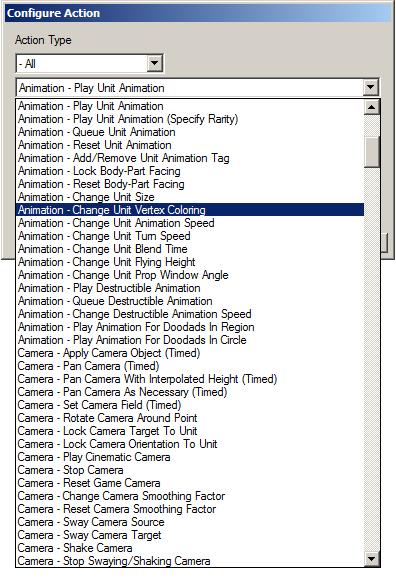 Here's an example: 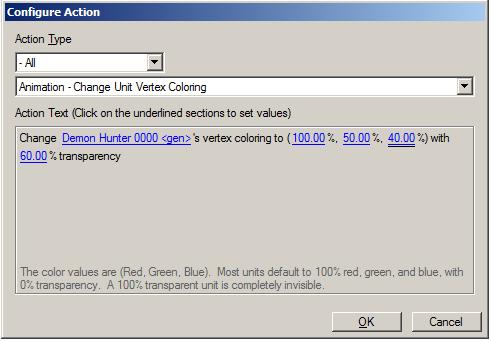 This DH will be mostly transparent (invisible), and mostly red in color. If you want to do the -wild trigger like in the polar escapes, just set the vertex color %s to random real numbers between 0-100. | |
|   | | Pat1487
Moderator
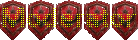

 |  Subject: Re: Color change command Subject: Re: Color change command  Wed May 20, 2009 5:20 pm Wed May 20, 2009 5:20 pm | |
| I combined the 2 color topics into 1
For the -color # # # # cmd just make a real array of size 4 and call it vcolor[]
Then vcolor[1] will be red [2] is blue [3] is green and [4] is alpha
Use substrings in the text message trigger to get the 4 numbers, assign them to vcolor[] in the order above
And for the action when you actually change the color use Change Demon Hunter 000 <gen>'s vertex coloring to (vcolor[1]%, vcolor[2]%, vcolor[3]%) with vcolor[4]% transparency
Replace Demon Hunter 000 <gen> with w/e unit you want, i recommend using a unit array for the players mazing unit, that way you can have: Change unit[(Player Number of Triggering Player)]'s vertex coloring to (vcolor[1]%, vcolor[2]%, vcolor[3]%) with vcolor[4]% transparency
It can all go in 1 trigger | |
|   | | Knight of Gods
Commander


 |  Subject: Re: Color change command Subject: Re: Color change command  Thu May 21, 2009 12:16 am Thu May 21, 2009 12:16 am | |
| sweet thnx, but all i really needed to know was the "animation - change unit vertex coloring" | |
|   | | X.x-D.a.r.K-x.X
Sergeant


 |  Subject: Re: Color change command Subject: Re: Color change command  Sun May 24, 2009 3:12 pm Sun May 24, 2009 3:12 pm | |
| i gave torch a SIMPLE color trigger that he could post | |
|   | | KevKevQaz
Recruit


 |  Subject: Re: Color change command Subject: Re: Color change command  Sun Jun 07, 2009 5:32 pm Sun Jun 07, 2009 5:32 pm | |
| ummmmm
Any1 wanna do it for me | |
|   | | X.x-D.a.r.K-x.X
Sergeant


 |  Subject: Re: Color change command Subject: Re: Color change command  Mon Jun 08, 2009 10:52 pm Mon Jun 08, 2009 10:52 pm | |
| | |
|   | | Knight of Gods
Commander


 |  Subject: Re: Color change command Subject: Re: Color change command  Mon Jun 08, 2009 11:15 pm Mon Jun 08, 2009 11:15 pm | |
| dark does almost anything for anyone  | |
|   | | KevKevQaz
Recruit


 |  Subject: Re: Color change command Subject: Re: Color change command  Tue Jun 16, 2009 6:10 pm Tue Jun 16, 2009 6:10 pm | |
| i cant find it in object editor O.O | |
|   | | sube2
Recruit

 |  Subject: Re: Color change command Subject: Re: Color change command  Tue Jul 07, 2009 10:33 am Tue Jul 07, 2009 10:33 am | |
| How to change color with -color ### ### ###
Requirements--
3 Real Variables. (Or u could array it with a variable of the name R_G_B)
--In this example I will be using:
cCR (Red)
cCG (green)
cCB (Blue)
---------------
Player - Player 1 (Red) types a chat message containing -color as A substring
Player - Player 2 (Blue) types a chat message containing -color as A substring
etc...
--Actions
Set cCR = (Real((Substring((Entered chat string), 8, 10))))
Set cCR = (Real((Substring((Entered chat string), 12, 14))))
Set cCR = (Real((Substring((Entered chat string), 16, 18))))
Animation - Change (Triggering unit)'s vertex coloring to (cCR%, cCG%, cCB%) with 0.00% transparency | |
|   | | nomorholywar
Sergeant

 |  Subject: Re: Color change command Subject: Re: Color change command  Tue Jul 07, 2009 1:23 pm Tue Jul 07, 2009 1:23 pm | |
| *Animation - Change Unit[Player Number of Triggering Player]'s vertex coloring to (cCR%, cCG%, cCB%) with 0.00% transparency | |
|   | | Pat1487
Moderator
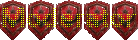

 |  Subject: Re: Color change command Subject: Re: Color change command  Tue Jul 07, 2009 2:24 pm Tue Jul 07, 2009 2:24 pm | |
| - sube2 wrote:
- Set cCR = (Real((Substring((Entered chat string), 8, 10))))
Set cCR = (Real((Substring((Entered chat string), 12, 14))))
Set cCR = (Real((Substring((Entered chat string), 16, 18))))
Set cCR = (Real((Substring((Entered chat string), 8, 10)))) Set cCG = (Real((Substring((Entered chat string), 12, 14)))) Set cCB = (Real((Substring((Entered chat string), 16, 18)))) * | |
|   | | sube2
Recruit

 |  Subject: Re: Color change command Subject: Re: Color change command  Tue Jul 07, 2009 2:31 pm Tue Jul 07, 2009 2:31 pm | |
| Sorry about that, rushed it lol >.> | |
|   | | nomorholywar
Sergeant

 |  Subject: Re: Color change command Subject: Re: Color change command  Wed Jul 08, 2009 11:41 am Wed Jul 08, 2009 11:41 am | |
| Kev better idea: dont make a map
Only noobs do it. | |
|   | | Sponsored content
 |  Subject: Re: Color change command Subject: Re: Color change command  | |
| |
|   | | | | Color change command |  |
|
Similar topics |  |
|
| | Permissions in this forum: | You cannot reply to topics in this forum
| |
| |
| |

