| Poll | | | What game does everyone play now? | | Starcraft 2 | | 26% | [ 8 ] | | Warcraft 3 | | 35% | [ 11 ] | | League of Legends | | 19% | [ 6 ] | | World of Warcraft | | 0% | [ 0 ] | | Diablo 2 | | 0% | [ 0 ] | | No games at all | | 10% | [ 3 ] | | Other game not listed | | 10% | [ 3 ] |
| | Total Votes : 31 |
|
|
| | The computer you want vs the computer you get |  |
| | | Author | Message |
|---|
Pat1487
Moderator
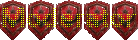

 |  Subject: The computer you want vs the computer you get Subject: The computer you want vs the computer you get  Tue Oct 28, 2014 7:40 pm Tue Oct 28, 2014 7:40 pm | |
| So i mentioned to seren that i wanted the i7 5960X for my next computer and he was like "thats crazy" And right now i agree with him, but its the only good 8 core cpu that currently exists (not counting the Xenon line or other cpu's intended for servers that cost $2k at minimum, AMD's 8 cores are subpar and arent even a consideration for me) The parts for the computer i want, and have wanted since the beginning of this year, didnt exist (and some still dont really exist) until recently Its what i would consider "next gen" in terms of computers: CPU: 8-core clocked at 4ghz Im fine with it being OCed, though id rather it be stock 4ghz, the 5960X should meet that, though its not perfect RAM: 32gb DDR4 of at least 3000mhz with 9-9-9-15 timings DDR4 turned out to be 2400-3300mhz so its almost perfect, the problem is that the timings are high on them but its possible they will always be that high and that it doesnt matter, would have to wait and see GPU: At keast 6gb ram clocked at 1ghz at minimum with at least 70GP fillrate I came up with this before the 900 series of nvidia cards was released The 970 actually meets this and the 980 slightly surpasses it, both are lacking in ram capactity by only having 4gb but thats acceptible Harddrive: 1TB PCI-E SSD with a read/write speed of at least 900mb + 2TB SATA SSD with a read/write speed of at least 600mb This is impossible within a reasonable time frame for a reasonable price and so i will have to settle for 512 SATA SSD 550 read/write + 2TB 7200rpm HDD which i really dont want to do as i dont want mechanical harddrives anymore, i consider them to be obsolete due to SSDs, 2x512 SSD might be ok, but thats only 1TB of space and 3TB is about what i want Also RAID-0 is what i dont want seren, multiple seperate harddrives are fine, as long as they arent in RAID-0 Motherboard: A board that supports all this, with support for up to 128gb of ram, 8 ram slots The X99 supports all this, i dont think any of them support up to 128gb of ram though, but i doubt id ever actually upgrade to 128gb of ram, im more likely to get another computer before getting 128gb of ram, so thats not really a requirement, more of what i thought DDR4 mobos would be capable of So any X99 board is fine If i bought exactly everything i want right now the computer would be like $10k (mainly due to the SSD costs) which isnt practical at all If i actually bought something right now it would be this: CPU: i7 5820K A 6 core is a reasonable compromise and this is the most affordable one while still performing incredibly well, id rather wait for a reasonably priced 8 core though RAM: 16gb 2400mhz DDR4 32gb still too expensive, anything faster than 2400mhz also too expensive, but 2400mhz is too slow for what i want really and 16gb is bare minimum so its not a reasonable compromise to me and id rather hold out for better GPU: 970 The 970 is great, not even sure if the 980 is worth the extra money, i really dont think it is, so i wouldnt consider a 970 a compromise Harddrive: 2x512gb SSDs (within the $200 range) SSD price:capacity ratio still sucks, but $200 per drive is at least somewhat doable, though a drive like that would only be 500 read/write speed and would be on the slow side of SSDs so i dont really want it But i want a mechanical harddrive even less so Motherboard: ASUS X99-A ASUS is just my personal preference, like i was saying before though the X99 is good for what i want That would be roughly around $1.8k which is about as much as i would spend on a new computer ($2k is absolute limit), id probably get a new monitor too so that i have 2, 1 of which is nice and new, though that could wait But the ram and hardrive are unacceptable compromises to me, the cpu is borderline unacceptable And since i dont need a new computer right now ill just wait until the compromises i have to make are more acceptable to what i want - Spoiler:
I did the same thing when i built the computer im currently using (the first computer that i built) back in 2007, i got pretty much all the best parts possible at the time and it ran every game that i wanted for 6 years with only a few issues, the 7th year has given me all sorts of issues all of which are due to the fact that back in 2007 64bit support sucked, so my line of thinking was to get parts that support 64bit and upgrade to 64bit when software support for that got better, the problem with that was 32bit cant support more than 2gb of ram (it can but not really) so i decided to just get 2gb of ram and upgrade it once i upgraded to 64bit
Time went on and 64bit wasnt needed for anything for years (until this year) and my low ram wasnt an issue until last year
So near the end of last year i was going to get up to 8gb of ram (the maximum this mobo supports) and upgrade to 64bit which would put me about on par with a modern low end pc still capable of running modern games (with a gpu upgrade i could put it on par with mid tier PCs)
When i went to upgrade to 64bit last year i realized i would have to format which i didnt really want to do, then i started having harddrive issues (damn mechanical harddrives suck) so i never did and hence never added more ram and at this point id rather just wait to get a whole new comp than upgrade this one, depending on how long i wait i may actually just format and put 64bit on this computer, it would solve pretty much every issue ive been having other than in game performance which hasnt been terrible even with new games like archeage and 7days (the map issue in 7days is very minor and really the only performance issue there, and most of my archeage issues are cleared up after the tweaking i did), i could probably even rig something together to get a game like watch dogs to work reasonably well
The reason i want such a powerful PC is so i have several years of incredible performance, and 7 years from now it will still be capable of running games that come out in 2021/2022 even if its not at incredible performance, also as long as 128bit OSs arent a thing by 2021 it will also be easier to upgrade so i shouldnt end up in the situation im in now with 32-64 and will be able to just upgrade it easily to put it on par with the mid tier of 2021 so that i can put off buying a new computer even longer than 7 years | |
|   | | Serenity09
Moderator
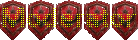

 |  Subject: Re: The computer you want vs the computer you get Subject: Re: The computer you want vs the computer you get  Tue Nov 04, 2014 6:25 am Tue Nov 04, 2014 6:25 am | |
| why do you need the ram to clock at around 3000mhz? like for some specific purpose or is it just a general performance benchmark? i dont know much about most hardware
but... having that much would be fun to play around with ram disk. i hope you do if you get so much, it's one of the few real things i can even think of that would take advantage of it
i dont think 6 cores is all that much worse. well, its more like the performance difference doesnt nearly match the price difference, which is probably what you think too. do "top shelf" components ever become affordable before something else costs less but performs better? for example, the titan....
i like how much better ssd's have gotten in the last year, but i wish the pci-e version was getting more popular as well. idk why it hasnt
i might try making a computer for someone else soon. for reasons beyond my understanding, they really want it to be in a mini atx case. any tips?
also, when do you buy a new part Vs. re-use an old part? its pretty obvious for your example bc upgrading to ddr4 basically means upgrading all the core components, but what about when its less clear cut | |
|   | | Pat1487
Moderator
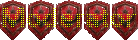

 |  Subject: Re: The computer you want vs the computer you get Subject: Re: The computer you want vs the computer you get  Tue Nov 04, 2014 2:37 pm Tue Nov 04, 2014 2:37 pm | |
| - Serenity09 wrote:
- why do you need the ram to clock at around 3000mhz? like for some specific purpose or is it just a general performance benchmark? i dont know much about most hardware
Just general performance benchmark The fastest DDR3 you can get is 3200mhz (OCed, its rare and expensive though, each gigabyte is about $100, really not worth it) so standard ddr4 should perform about as well as that with the better OCed ddr4 surpassing that - Serenity09 wrote:
- but... having that much would be fun to play around with ram disk. i hope you do if you get so much, it's one of the few real things i can even think of that would take advantage of it
32gb of ram not going to be enough to use ram disk really (unless its with a game released before 2014), games coming out are 40-50gb now I think 32gb will get taken advantage of though, games are recommending 6gb right now, that will most likely go up to 8 within a year or so, PC specific games could even get higher than that (up to 12gb my guess), 16gb doesnt really cut it and feels like the minimum a new computer should have to me, 32gb is more than you need but getting 24gb (the amount i would want) is just awkward to do - Serenity09 wrote:
- i dont think 6 cores is all that much worse. well, its more like the performance difference doesnt nearly match the price difference, which is probably what you think too.
Yeah thats why im willing to get a 6core, the performance difference not worth the price difference, but it was the same back in 2007 with dual core vs quad core, the cost of quad core wasnt worth the performance difference especially how things didnt really use multiple cores back then, but now things are requiring quad cores so it would just be better to get an 8core now Plus things do use the extra cores now so 8core shouldnt be wasted - Serenity09 wrote:
- do "top shelf" components ever become affordable before something else costs less but performs better? for example, the titan....
The titan was never "top shelf" Generally what happens is a company will release hardware that is the first of its kind, so like right now with intel the i7-5960X Then another better or equal version that costs less will come out after that a few months later That 2nd version is what you want and would still be considered "top shelf" this is why im waiting, ddr4 should get better and cost less and 8core intel cpus should do the same - Serenity09 wrote:
- i like how much better ssd's have gotten in the last year, but i wish the pci-e version was getting more popular as well. idk why it hasnt
It takes awhile for new things to become normal, desktop SSDs have been around since 2008 but took until like 2012 to actually get going Eventually PCIe will replace SATA (SATA sucks in comparison) but that wont happen for at least 8-10 years, probably longer since SSDs still havent completely replaced HDDs yet (thats probably 3-5 years away) - Serenity09 wrote:
- i might try making a computer for someone else soon. for reasons beyond my understanding, they really want it to be in a mini atx case. any tips?
The only thing i can think of is they are planning to carry it around a lot, if thats the case they would probably be better off with a laptop If you cant talk them out of a mini ATX case for w/e reason its going to be a pain A mini ATX case fits micro ATX boards or mini ITX boards, sometimes they fit both types, sometimes they dont, be sure the case you get fits the board you get Micro ATX is actually larger than mini ITX it has more ram slots and is generally just better If you have to do this i would get a mircro atx board for it You can look at newegg for cases, they list features in the specifications, it will tell you there the dimensions of the parts you can use in that case, some cases like that have specific size requirements The heatsink/cpu fan should be the 2nd to last thing you put in with the graphics card being the last thing you put in The only issue you will run into is that the graphics card will be a tight fit depending on what card it is, though most of the good mini atx cases will fit cards up to 12 inches in length (cards will just fit with like an inch left over) If i was doing it this is the case i would get: http://www.newegg.com/Product/Product.aspx?Item=N82E16811119274That type is the easiest mini atx to work in But it sounds like they already have a case in mind so it might be more difficult than it needs to be, the cube shaped cases are a real bitch, got to make sure to read up on a case like that and get parts that arent too big for it - Serenity09 wrote:
- also, when do you buy a new part Vs. re-use an old part? its pretty obvious for your example bc upgrading to ddr4 basically means upgrading all the core components, but what about when its less clear cut
By re-use i assume you mean use a part from your old computer in your new one It depends what part it is really and how old it is (or how reliable you think it is) I have a 12 in 1 card reader (it reads SD cards and other various types of memory cards) in my computer which i could re use in a new computer, im sure it would be fine, but since its a cheap part i may as well just replace it with a fresh one, if that part wasnt so cheap i would just re use it If my HDD wasnt failing id re use that as well (mainly just to have the old data as an archive in the laziest possible way), and i would re use the sound card but i only use USB now so a sound card is pointless (i might still just throw it in there anyway) You have to look at it on a part by part basis and decide how useful it is to you in a new computer, how much a new part of the same type would cost, and how much longer you think the old part can keep going | |
|   | | Serenity09
Moderator
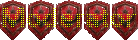

 |  Subject: Re: The computer you want vs the computer you get Subject: Re: The computer you want vs the computer you get  Thu Nov 13, 2014 3:40 pm Thu Nov 13, 2014 3:40 pm | |
| - pat wrote:
- Just general performance benchmark
The fastest DDR3 you can get is 3200mhz (OCed, its rare and expensive though, each gigabyte is about $100, really not worth it) so standard ddr4 should perform about as well as that with the better OCed ddr4 surpassing that it seems like in general higher clock speeds mean higher timings and latency (or higher cost). is there a rule of thumb for what a good balance is? - Quote :
- 32gb of ram not going to be enough to use ram disk really (unless its with a game released before 2014), games coming out are 40-50gb now
I think 32gb will get taken advantage of though, games are recommending 6gb right now, that will most likely go up to 8 within a year or so, PC specific games could even get higher than that (up to 12gb my guess), 16gb doesnt really cut it and feels like the minimum a new computer should have to me, 32gb is more than you need but getting 24gb (the amount i would want) is just awkward to do you play a lot of games that arent (and wont really ever be) that big. nothing really jumps to mind as an awesome showcase for it but i think it could be fun with the right game. at the very least, you could partially load assets in for a next gen game like skyrim to make it seamless and lol about the awkard thing. i know theres no reason to not have just 3 sticks but its just so weird i never realized an important part about why games being developed console first limited the eventual pc port. the last gen of consoles were running on a powerpc architecture instead of intels widely adopted x86-64, and i cant imagine them redoing all the RISC -> CISC instructions beyond medium effort. the current gen uses x86-64 thankfully. do you think that the APU setup for the current generation is going to cause desktop GPUs to be less effective? - Quote :
- The titan was never "top shelf"
top shelf? | |
|   | | Pat1487
Moderator
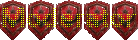

 |  Subject: Re: The computer you want vs the computer you get Subject: Re: The computer you want vs the computer you get  Fri Nov 14, 2014 12:30 am Fri Nov 14, 2014 12:30 am | |
| - Serenity09 wrote:
- it seems like in general higher clock speeds mean higher timings and latency (or higher cost). is there a rule of thumb for what a good balance is?
Generally as the clock speed goes up the timings go up but that increase in timing usually ends up being faster because of the faster clock speed Like if you have ram A clocked at 100mhz with timings like 2-2-2-5 and ram B at 400mhz with timings like 5-5-5-15 Ram A is actually slower, significantly slower, even though 2-2-2-5 is an amazing speed, because ram B is cycling 4x faster which makes up for the slightly extra delay Basically the first and last numbers are all that really matter The first number is CAS latency (or CL) which is the delay (in nanoseconds) between receiving and sending commands to and from the processor The last number is tRAS which is the amount of time (nanoseconds) the ram has to wait between commands Now you might think that a difference between ram A with 9-9-9- 24 and ram B with 15-15-15- 35 is insignificant, since its just 6 nanoseconds, and 11 nanoseconds but it really starts adding up Heres the rule i go by (always round down) Average the difference between the first and last numbers So in that example 9 and 24 average to 16, 15 and 35 average to 25Subtract those from eachother So in the example 25- 16= 9Every 3 nanoseconds needs 100mhz to be worth the extra delay So 9/3=3 3*100=300mhz If i were to represent that mathematically it would be this: (|((CL 1+tRAS 1)/2)-((CL 2+tRAS 2)|/2)/3)*100 - Spoiler:
I originally just posted that, without the color coded plain english explanation and was like "he will probably get this equation, but even i find it hard to read, so i probably should explain it, plus it ensures that if i screwed up the parenthesis he will still get it"
So in this case ram B would need to be 300mhz faster than ram A to make up for the higher timings and be equal in terms of speed If ram B is 400mhz or faster than the lower timed ram its faster even with the higher timings Thats a really rough estimate of speed difference caused by timing difference, but it tends to work out It doesnt work for the first example i gave with the 100mhz and 400mhz ram, because the clock speeds in that example are so low that a difference of 300mhz is huge, where as at faster speeds that 300mhz difference is not as big Nothing is clocked low enough for that to matter anymore though so it works for real speeds/timings - Serenity09 wrote:
- you play a lot of games that arent (and wont really ever be) that big. nothing really jumps to mind as an awesome showcase for it but i think it could be fun with the right game. at the very least, you could partially load assets in for a next gen game like skyrim to make it seamless
Well yeah, cause skyrim is only like 10gb, even with the high resolution texture pack, i wouldnt do it on anything larger than 16gb since that cuts your ram in half (cause it still needs 2 copies in ram) There are games that i could use it on, but going forward there wont be many games that can really use it, assassins creed unity is 28gb, dragon age inquisition is 25gb, shadow of mordor is 34gb, im sure future games will all be even more than that, would need at least 64gb of ram to really use it for those - Serenity09 wrote:
- and lol about the awkard thing. i know theres no reason to not have just 3 sticks but its just so weird
There is a reason not to just have 3 sticks, at least for ddr3 and below, ddr3 and below was multi-channel, meaning it performs better with pairs of sticks DDR4 is point to point so it could work with 3 without that issue, but the new issue is that DDR4 gets the best performance by having all the slots filled so still better to not have an odd number of sticks - Serenity09 wrote:
- i never realized an important part about why games being developed console first limited the eventual pc port. the last gen of consoles were running on a powerpc architecture instead of intels widely adopted x86-64, and i cant imagine them redoing all the RISC -> CISC instructions beyond medium effort. the current gen uses x86-64 thankfully. do you think that the APU setup for the current generation is going to cause desktop GPUs to be less effective?
If devs are lazy then yes, console ports will run like crap on PC, it will be even worse than the way old lazy ports ran But if they do what they are supposed to do and actually spend time on optimization, it should be about the same, maybe better Assassin's creed unity and watch dogs have been the laziest ports so far - Serenity09 wrote:
- top shelf?
No, but only by technicality, there will eventually be a 6gb version, there may even be a 1400mhz version too, though the difference of 1300 and 1400 not big enough to make any real difference, so its top shelf in terms of speed, but not the best possible you will be able to get within this series of cards, so its not true top shelf A card like that would be like $600 and not worth it imo, what you get for the price isnt enough to justify the extra cost when compared to a normal 970 (the 6gb version of that for $600 would be worth it for those that want the best of the best) $400-$450 is what i would consider worth it for that 980, $500 would be kinda sorta not really but maybe worth it lol (id still get 970 for $300 but thats mainly me constraining parts to be a maximum of $300ish each)
Last edited by Pat1487 on Fri Nov 14, 2014 3:21 pm; edited 1 time in total | |
|   | | Serenity09
Moderator
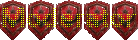

 |  Subject: Re: The computer you want vs the computer you get Subject: Re: The computer you want vs the computer you get  Fri Nov 14, 2014 11:06 am Fri Nov 14, 2014 11:06 am | |
| - Quote :
- Generally as the clock speed goes up the timings go up but that increase in timing usually ends up being faster because of the faster clock speed
Like if you have ram A clocked at 100mhz with timings like 2-2-2-5 and ram B at 400mhz with timings like 5-5-5-15
Ram A is actually slower, significantly slower, even though 2-2-2-5 is an amazing speed, because ram B is cycling 4x faster which makes up for the slightly extra delay
Basically the first and last numbers are all that really matter
The first number is CAS latency (or CL) which is the delay (in nanoseconds) between receiving and sending commands to and from the processor
The last number is tRAS which is the amount of time (nanoseconds) the ram has to wait between commands
Now you might think that a difference between ram A with 9-9-9-24 and ram B with 15-15-15-35 is insignificant, since its just 6 nanoseconds, and 11 nanoseconds but it really starts adding up
Heres the rule i go by (always round down)
Average the difference between the first and last numbers
So in that example 9 and 24 average to 16, 15 and 35 average to 25
Subtract those from eachother
So in the example 25-16=9
Every 3 nanoseconds needs 100mhz to be worth the extra delay
So 9/3=3
3*100=300mhz <3 this is exactly what i was looking for - Quote :
- Well yeah, cause skyrim is only like 10gb, even with the high resolution texture pack, i wouldnt do it on anything larger than 16gb since that cuts your ram in half (cause it still needs 2 copies in ram)
There are games that i could use it on, but going forward there wont be many games that can really use it, assassins creed unity is 28gb, dragon age inquisition is 25gb, shadow of mordor is 34gb, im sure future games will all be even more than that, would need at least 64gb of ram to really use it for those maybe we think about it differently. my point of view is "this game will only ever utilize __gb of ram and i have all this left over that i really dont need. ideally it would just use all of it, but w/e ill take it into my own hands and just make the most likely culprits (as many as i want/have room for) always at the ready." as you said, its inefficient but i dont think its unacceptable esp considering wtf else are you going to use it for - Quote :
- There is a reason not to just have 3 sticks, at least for ddr3 and below, ddr3 and below was multi-channel, meaning it performs better with pairs of sticks
go figure - Quote :
- DDR4 is point to point so it could work with 3 without that issue, but the new issue is that DDR4 gets the best performance by having all the slots filled so still better to not have an odd number of sticks
ahh now it makes sense why ive only seen 4 stick kits. that sucks, it'll be way slower to take off than i was thinking it would be. how much worse? its almost besides the point, i imagine a lot of enthusiast types will be resistant to go for anything but all filled just because - Quote :
- No, but only by technicality, there will eventually be a 6gb version, there may even be a 1400mhz version too, though the difference of 1300 and 1400 not big enough to make any real difference, so its top shelf in terms of speed, but not the best possible you will be able to get within this series of cards, so its not true top shelf
A card like that would be like $600 and not worth it imo, what you get for the price isnt enough to justify the extra cost when compared to a normal 970 (the 6gb version of that for $600 would be worth it for those that want the best of the best)
$400-$450 is what i would consider worth it for that 980, $500 would be kinda sorta not really but maybe worth it lol (id still get 970 for $300 but thats mainly me constraining parts to be a maximum of $300ish each) sir, you do her injustice. that is not a single card, but 3, all irrevocably attached to a radiator the size of a tank more clearits weird because its like youre paying for a pre-made pc, but really its just a couple of parts combined. maybe it being all in-house is more of an advantage than i think, i wanna see some benchmarks | |
|   | | Pat1487
Moderator
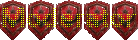

 |  Subject: Re: The computer you want vs the computer you get Subject: Re: The computer you want vs the computer you get  Fri Nov 14, 2014 4:27 pm Fri Nov 14, 2014 4:27 pm | |
| - Serenity09 wrote:
- maybe we think about it differently. my point of view is "this game will only ever utilize __gb of ram and i have all this left over that i really dont need. ideally it would just use all of it, but w/e ill take it into my own hands and just make the most likely culprits (as many as i want/have room for) always at the ready." as you said, its inefficient but i dont think its unacceptable esp considering wtf else are you going to use it for
Yeah i guess, like i said before i consider 16gb to be a minimum so id always want 16gb for the game and w/e other programs i have open so id never use more than 16gb for ramdisk But even with your way of looking at it the game can only be 26gb or 28gb in size (since the game needs 6 or 4gb of ram to run) which would completely fill 32gb of ram And there are many games right now that are above 28gb in size which wouldnt work with 32gb of ram, 30gb+ will become a norm for games so i dont see 32gb being enough to use ramdisk with new games, most games from 2013 and some from 2014 will work well with it, games that came out before then dont really need the extra boost from ramdisk with a few exceptions - Serenity09 wrote:
- ahh now it makes sense why ive only seen 4 stick kits. that sucks, it'll be way slower to take off than i was thinking it would be. how much worse? its almost besides the point, i imagine a lot of enthusiast types will be resistant to go for anything but all filled just because
I dont actually know how much worse it performs, would need to see benchmarks I think DDR4 performing with 3 sticks against DDR4 with full slots would be better than DDR3 with 3 sticks against DDR3 with full slots Just because point to point is more efficient then multi-channel so the loss in performance wouldnt be as big of a hit - Serenity09 wrote:
- sir, you do her injustice. that is not a single card, but 3, all irrevocably attached to a radiator the size of a tank
more clear
its weird because its like youre paying for a pre-made pc, but really its just a couple of parts combined. maybe it being all in-house is more of an advantage than i think, i wanna see some benchmarks Oh, i didnt realize it was 3 way sli, i just looked at the specs tab right away which doesnt actually list it as 3 way sli, had i not been tired i probably wouldve noticed the insane power requirement and realized it was 3 way sli though So first its like $1800(at least), probably closer to $2000 with the cooling system, not $600 Second, what i said still stands, a 6gb version of that will exist so still not the best of the best, though it is way better than a 970 or a single 980, but not 3 times better than a single 980 of the same type I really dont think SLI is worth the extra cost (doubling or tripling the cost), if you actually got double or triple the performance, then yeah it would be worth it, but since you only get a fraction of that it feels like a waste to me Id need to see benchmarks to know if its worth it or not, but i really doubt it would be Third, holy shit thats ridiculous, its literally a radiator that attaches to the case (i didnt look at the pic last night) I wonder how long it will take until we have separate cases for each component, a case for 30 2TB SSD drives running in RAID 0, a case for 10 way SLI, a case for 64 sticks of 16gb of ram, and of course the main case filled 10 8core cpus all the cases would be attached together We will end up with computers the size of closets but it would be glorious | |
|   | | Serenity09
Moderator
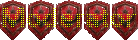

 |  Subject: Re: The computer you want vs the computer you get Subject: Re: The computer you want vs the computer you get  Fri Nov 14, 2014 6:05 pm Fri Nov 14, 2014 6:05 pm | |
| - Quote :
- But even with your way of looking at it the game can only be 26gb or 28gb in size (since the game needs 6 or 4gb of ram to run) which would completely fill 32gb of ram
And there are many games right now that are above 28gb in size which wouldnt work with 32gb of ram, 30gb+ will become a norm for games so i dont see 32gb being enough to use ramdisk with new games, most games from 2013 and some from 2014 will work well with it, games that came out before then dont really need the extra boost from ramdisk with a few exceptions so ive said "partially" load a game into memory every single time but each time you respond like i said the whole game lol - Quote :
- Third, holy shit thats ridiculous, its literally a radiator that attaches to the case (i didnt look at the pic last night)
yeah this was the reaction i was looking for - Quote :
- I really dont think <insert component here> is worth the extra cost (doubling or tripling the cost), if you actually got double or triple the performance, then yeah it would be worth it, but since you only get a fraction of that it feels like a waste to me
wait youve mentioned a few things that are the exact same way i guess youre on the right track though, but your response should have been: "thats crazy seren. no pc this decade will ever need all of that horse power, what a waste" | |
|   | | Pat1487
Moderator
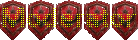

 |  Subject: Re: The computer you want vs the computer you get Subject: Re: The computer you want vs the computer you get  Fri Nov 14, 2014 10:10 pm Fri Nov 14, 2014 10:10 pm | |
| - Serenity09 wrote:
- so ive said "partially" load a game into memory every single time but each time you respond like i said the whole game lol
Loading part of the game wont make much of a difference, since you still have to wait for SSD to load the parts that arent in ramdisk In games that load on the fly you could even get errors as some things load faster than others Its all or nothing to me - Serenity09 wrote:
- wait youve mentioned a few things that are the exact same way
You mean like 16gb vs 32gb or quad-core vs hexa-core Yeah 16 and quad-core is cheaper, but 32 and hexa-core isnt that much more expensive, so the performance difference is worth the increase in price The amount you pay extra is about equal to the increase in performance you get Where as with SLI its not equal - Serenity09 wrote:
- i guess youre on the right track though, but your response should have been: "thats crazy seren. no pc this decade will ever need all of that horse power, what a waste"
Lol. i think in 5-6 years there will be a card that is about as powerful as those 3 cards are in SLI (maybe not 3, but def 2, 7-8 years 3 for sure) Just look at the 980 compared to the 280 In fact, if you go back to 2004 we had the 6800, think about how it would sound to say we wouldnt need anything better than 3x 6800s or 3x 280s for a decade So i dont think its a waste, it is unnecessary and 1 of the cards will probably fail within 5ish years making it pointless, but at least in that case you have backups so not a waste I wouldnt get it but and i wouldnt recommend it, but im not against it either there are some upsides to it if you dont mind the price | |
|   | | Serenity09
Moderator
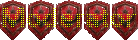

 |  Subject: Re: The computer you want vs the computer you get Subject: Re: The computer you want vs the computer you get  Wed Jan 14, 2015 5:04 pm Wed Jan 14, 2015 5:04 pm | |
| | |
|   | | Sponsored content
 |  Subject: Re: The computer you want vs the computer you get Subject: Re: The computer you want vs the computer you get  | |
| |
|   | | | | The computer you want vs the computer you get |  |
|
| | Permissions in this forum: | You cannot reply to topics in this forum
| |
| |
| |

